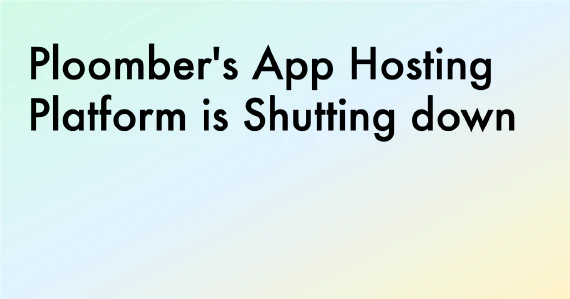Introduction
Choosing the right web framework can significantly impact the success of your project, from development speed to scalability and long-term maintainability. With so many Python frameworks available, each offering unique strengths, it can be challenging to choose the one that best suits your needs. While some frameworks are optimized for ease of use, others focus on extensibility, community support, or raw performance.
In this blog post, we’ll compare some of the most popular Python web frameworks:
- Streamlit
- Shiny (for Python)
- Panel
- Flask
- Chainlit
- Dash
- Voila
- Gradio
We’ll evaluate each framework based on the following key criteria:
- Ease of Use
- Extensibility
- Community
- Development Activity
- Performance
- License
By examining these criteria, we aim to provide a holistic view of each framework’s strengths and weaknesses. Whether you’re building a simple dashboard or a complex application, this comparison will help you choose the best framework for your project’s needs.
Evaluation Criteria (Summary)
Below is a summary of the evaluation criteria. For a more detailed explanation, see the Methodology section at the end of the post.
| Section | Explanation |
|---|---|
| Ease of use | How easy it is to get started |
| Extensibility | How customizable the framework is |
| Community | The size and activity of the user base |
| Development Activity | How actively the framework is being developed |
| Performance | How much CPU and memory the framework consumes when running basic tasks |
| License | What the framework’s license allows |
Each criterion is evaluated on a scale from 1 to 3:
| Grade | Explanation |
|---|---|
| NA | Unsupported or major limitations |
| 1 | Supported with some limitations |
| 2 | Good |
| 3 | Excellent |
Framework Evaluation
| Framework | Ease of Use | Extensibility | Community | Development Activity | Performance | License |
|---|---|---|---|---|---|---|
| Streamlit | 3 | 2 | 2 | 3 | 2 | 3 |
| Shiny (Python) | 2 | 2 | 1 | 2 | 2 | 3 |
| Panel | 2 | 3 | 3 | 2 | 2 | 3 |
| Flask | 2 | 3 | 3 | 2 | 3 | 3 |
| Chainlit | 3 | 2 | 1 | 2 | 2 | 3 |
| Dash | 2 | 3 | 3 | 2 | 2 | 3 |
| Voila | 3 | 1 | 1 | 1 | 1 | 3 |
| Gradio | 3 | 2 | 1 | 3 | 2 | 3 |
Use [tool] if…
| Framework | Use [tool] if… |
|---|---|
| Streamlit | You need to quickly build simple, interactive data dashboards with minimal code and no front-end experience. Ideal for data scientists who want to focus on analysis and presentation without worrying about web development complexity. Great for prototyping and internal dashboards. |
| Shiny (Python) | You want to create highly interactive web applications using Python, leveraging reactive programming. If you are familiar with Shiny for R and want to replicate that functionality in Python for data science dashboards and interactive visualizations. Especially useful for applications that need to respond to user inputs in real-time. |
| Panel | You need maximum flexibility in building complex, highly customizable dashboards and visualizations. Perfect for those who work with multiple Python plotting libraries like Bokeh, Matplotlib, and Plotly and want to integrate them seamlessly. Also great if you want to serve apps with minimal boilerplate code, while maintaining deep customization options. |
| Flask | You want a lightweight, general-purpose web framework for building custom web applications from the ground up. Flask is a minimal framework offering full control over your app’s structure and dependencies. Choose Flask if you’re building a web app that goes beyond simple dashboards, requiring custom routes, user authentication, or API endpoints, and you prefer more control over the stack. |
| Chainlit | You’re working on AI-driven applications, particularly involving Large Language Models (LLMs), and need a streamlined way to develop UIs that interact with these models. Chainlit is designed to simplify building user interfaces for machine learning models, making it a good fit for AI researchers and developers who want to rapidly create front-ends for their experiments. |
| Dash | You need to build sophisticated, customizable, and highly interactive data visualizations and dashboards, especially if you’re leveraging Plotly for charting. Dash is designed for building production-ready applications that can handle complex user interactions and high data volumes. It’s perfect for data scientists, analysts, and engineers who need both flexibility and power in their dashboards. |
| Voila | You already use Jupyter notebooks for your data analysis and want to convert them into interactive web applications with minimal effort. Voila is ideal for sharing interactive data analysis with stakeholders, without requiring a rewrite of your notebook. It’s also a good choice if you want to deploy Jupyter-based apps in an enterprise setting or share results without giving direct access to the notebook itself. |
| Gradio | You’re developing machine learning models and want a quick, simple way to create interactive demos or interfaces around your models. Gradio allows you to deploy model inference UIs without dealing with web development. It’s particularly useful for ML engineers and researchers looking to showcase model predictions to non-technical users or collaborators through an easy-to-use web interface. |
Individual Reviews
Streamlit
- Github Repo: Streamlit Github
- Type: Dashboarding framework
- Purpose: Streamlit simplifies the process of building interactive data applications and dashboards, particularly for data science and machine learning projects.
| Section | Grade | Explanation |
|---|---|---|
| Ease of Use | 3 | Very easy to set up with minimal code; no front-end experience required. Excellent documentation makes it great for beginners. |
| Extensibility | 2 | Customization is possible but limited for complex layouts or fully custom components compared to Dash or Flask. |
| Community | 2 | Large, active community, especially in data science. Plenty of resources, including forums and Stack Overflow. |
| Development Activity | 3 | Frequently updated with new features and improvements, showing active maintenance. |
| Performance | 2 | Works well for small apps, but resource use increases with complexity. |
| License | 3 | Licensed under Apache-2.0, allowing broad commercial use. |
Streamlit excels in ease of use, making it a go-to choice for data scientists or those looking for a quick and simple way to build interactive dashboards. However, it may not be the best fit for projects requiring extensive customization or handling heavy data loads.
Shiny (for Python)
- Github Repo: Shiny for Python Github
- Type: Dashboarding framework
- Purpose: Originally developed for R, Shiny for Python is designed for building interactive web apps and dashboards, particularly for data visualizations.
| Section | Grade | Explanation |
|---|---|---|
| Ease of Use | 2 | Moderate learning curve, especially for users unfamiliar with reactive programming. Easier for those with experience in Shiny for R. |
| Extensibility | 2 | Supports interactive components but offers fewer customization options than Dash or Panel. |
| Community | 1 | Smaller community compared to its R counterpart, with limited resources available. |
| Development Activity | 2 | Actively developed, though it has fewer stars and contributions compared to other frameworks. |
| Performance | 2 | Reasonable performance, but resource use increases with complexity due to its reactive design. |
| License | 3 | Licensed under MIT, allowing for broad commercial use. |
Shiny for Python is a solid choice if you’re familiar with its R version or need reactive programming for building interactive apps. However, its smaller community and more restrictive licensing may pose challenges, particularly for commercial applications.
Panel
- Github Repo: Panel Github
- Type: Dashboarding framework
- Purpose: Designed for creating custom dashboards, visualizations, and web apps with Python. Part of the HoloViz ecosystem, Panel is more flexible but complex compared to Streamlit.
| Section | Grade | Explanation |
|---|---|---|
| Ease of Use | 2 | Requires some familiarity with Python visualization libraries (e.g., Bokeh, Matplotlib), which can be challenging for beginners. |
| Extensibility | 3 | Highly flexible, supporting extensive customization for building complex, interactive dashboards with various libraries. |
| Community | 3 | Active community, especially in the data visualization and scientific computing domains. |
| Development Activity | 2 | Moderate development activity, with regular updates and contributions. |
| Performance | 2 | Performance is good but can become resource-intensive with more complex visualizations. |
| License | 3 | Licensed under BSD-3 Clause, allowing broad commercial use. |
Panel is ideal for users who need flexibility and advanced customization for creating sophisticated dashboards. However, it has a steeper learning curve and may require more resources for complex applications.
Flask
- Github Repo: Flask Github
- Type: Web framework (micro-framework)
- Purpose: A lightweight, general-purpose web framework for building web applications. While it doesn’t offer built-in tools for dashboards or UIs, it’s highly flexible and can be extended to meet various needs.
| Section | Grade | Explanation |
|---|---|---|
| Ease of Use | 2 | More complex to set up than some other frameworks, as it requires more manual setup and configuration. |
| Extensibility | 3 | Highly flexible and customizable, making it ideal for building complex web apps with custom components. |
| Community | 3 | Large, active community with extensive documentation and numerous resources available. One of the most popular Python web frameworks. |
| Development Activity | 2 | Low commit activity this year, but remains widely used and highly starred on GitHub. |
| Performance | 3 | Lightweight with excellent performance, especially for smaller or simpler apps in terms of CPU and memory usage. |
| License | 3 | Licensed under BSD-3 Clause, widely permissive for commercial applications. |
Flask is an excellent choice for developers seeking full control over their web applications. While it requires more manual setup, its flexibility and strong community support make it a top choice for building custom web apps.
Chainlit
- Github Repo: Chainlit Github
- Type: Conversational UI framework
- Purpose: Designed for building conversational interfaces and chatbots, typically for applications involving natural language processing (NLP) or AI agents. Not meant for general-purpose web apps.
| Section | Grade | Explanation |
|---|---|---|
| Ease of Use | 3 | Very easy to set up, especially for building UIs around AI workflows and Large Language Models (LLMs). |
| Extensibility | 2 | Great for AI/ML apps, but offers limited customization compared to more general frameworks like Flask or Dash. |
| Community | 1 | Smaller, niche community focused on AI/ML, with fewer resources and less support available. |
| Development Activity | 2 | Active development with regular updates and a growing GitHub presence. |
| Performance | 2 | Reasonable performance for AI tasks, but resource consumption can increase with more complex models. |
| License | 3 | Licensed under MIT, allowing for broad commercial use. |
Chainlit is a strong choice for quickly building UIs around AI models, especially in NLP and chatbot development. However, its smaller community and limited customization make it less suitable for more general web applications.
Dash
- Github Repo: Dash Github
- Type: Dashboarding framework
- Purpose: Designed for building interactive dashboards, especially for data visualizations and scientific computing. Backed by Plotly, Dash is widely used for data-driven applications.
| Section | Grade | Explanation |
|---|---|---|
| Ease of Use | 2 | Moderate learning curve, especially for those unfamiliar with Plotly or advanced customization options. Good documentation eases the process. |
| Extensibility | 3 | Highly extensible, particularly for creating complex, interactive visualizations using Plotly. Full customization is available. |
| Community | 3 | Large, active community, particularly among data visualization and analytics professionals. Extensive resources are available. |
| Development Activity | 2 | Good development activity, though not as high as leading frameworks. Regular updates and improvements. |
| Performance | 2 | Good performance for interactive apps, but complex visualizations can consume more resources. |
| License | 3 | Licensed under MIT, making it ideal for commercial use. |
Dash is an excellent choice for building sophisticated, interactive visualizations, especially when leveraging Plotly. Its extensibility and strong community support make it popular, though more complex apps may require careful performance optimization.
Voila
- Github Repo: Voila Github
- Type: Jupyter Notebook to Web App converter
- Purpose: Converts Jupyter Notebooks into interactive dashboards and web apps without requiring HTML, CSS, or JavaScript. Primarily used for data-driven applications created in notebooks.
| Section | Grade | Explanation |
|---|---|---|
| Ease of Use | 3 | Very easy to start, especially for Jupyter Notebook users. Quickly converts notebooks into web apps with minimal effort. |
| Extensibility | 2 | Some customization is possible, but it’s less flexible for complex web apps compared to frameworks like Dash or Flask. |
| Community | 1 | Small community, mainly consisting of Jupyter users. Fewer resources compared to larger frameworks. |
| Development Activity | 1 | Minimal development activity, with infrequent updates and new features. |
| Performance | 1 | Lower performance, especially for resource-heavy notebooks, with higher CPU and memory usage. |
| License | 3 | Licensed under BSD-3 Clause, permissive and suitable for commercial use. |
Voila is excellent for quickly converting Jupyter Notebooks into web apps, though its performance limitations and smaller community make it less suited for larger, more complex applications.
Gradio
- Github Repo: Gradio Github
- Type: Machine learning demo framework
- Purpose: Primarily used for building simple web-based interfaces to showcase machine learning models. Designed for ML and AI applications, but not a full web development framework.
| Section | Grade | Explanation |
|---|---|---|
| Ease of Use | 3 | Very easy to use, especially for creating simple, interactive UIs for ML models, without needing web development experience. |
| Extensibility | 2 | Offers good customization for ML applications, but limited when building more complex web apps. |
| Community | 1 | Small but growing community, with fewer resources compared to larger frameworks. |
| Development Activity | 3 | Actively developed with frequent updates, especially for ML and AI applications. |
| Performance | 2 | Moderate performance, largely depending on the complexity of the ML models used. |
| License | 3 | Licensed under Apache-2.0, permissive and suitable for commercial use. |
Gradio is ideal for quickly building interactive interfaces for machine learning models, with its ease of use being a major strength. However, its limited extensibility and smaller community make it less suitable for complex or general web applications.
Quick Overview of Other Frameworks
There are many more Python frameworks we didn’t include in the above survey. Here’s a quick look at other emerging frameworks with their specific use cases, often in niche scenarios.
1. FastAPI
- Pros: High-performance, asynchronous, modern framework; excellent for building APIs; automatic interactive documentation (Swagger, ReDoc).
- Cons: Primarily an API framework, so it requires more work to build full web apps with frontend components.
2. Solara
- Pros: A reactive web framework built on top of React and Python; easy integration with data science workflows.
- Cons: Still emerging, so the community is smaller, and it has fewer third-party integrations compared to others.
3. Shiny Express (for Python)
- Pros: Simplifies building interactive web apps; good for rapid prototyping and Python data visualizations.
- Cons: New and evolving; limited customization options compared to more mature frameworks like Dash or Shiny (for R).
4. Quarto
- Pros: A multi-language tool (R, Python, Julia) for publishing documents, blogs, and web apps; great for reproducible research.
- Cons: Not a dedicated web framework; more suited for publishing and document generation than building full-scale apps.
5. Marimo
- Pros: A notebook-based environment with features for building apps; great for interactive development.
- Cons: Limited to notebook-style development, which can restrict its use for larger, standalone web applications.
6. HyperDiv
- Pros: Focused on creating dashboards; integrates with various data visualization libraries.
- Cons: Less widely known, smaller community, and fewer available resources and tutorials.
7. Taipy
- Pros: Strong focus on data-driven apps; provides a robust pipeline system to manage data flows and UIs.
- Cons: Less mature compared to frameworks like Streamlit or Dash; still growing in adoption.
8. NiceGUI
- Pros: Allows for quick development of web interfaces with minimal code; supports both front-end and back-end development.
- Cons: Smaller community and ecosystem, not as feature-rich for highly custom apps.
9. Vizro
- Pros: high-level framework built on top of Dash and Pydantic; makes it easy to build advanced beautiful dashboards; automates otherwise time-consuming tasks such a creating callback or tweaking the design
- Cons: still relatively new and emergent, mostly useful for BI/dashboard like data apps
Methodology
1. Ease of Use
We ran the “get started” tutorials for each framework to assess how easy it is to begin using the tool. We also evaluated more advanced tutorials to understand the depth of the learning curve.
2. Extensibility
We reviewed the documentation to determine how easy it is to customize each framework’s components (e.g., buttons, sliders) and how flexible the framework is in handling more complex customizations.
3. Community
We measured community size by evaluating the number of Stack Overflow questions tagged for each framework, providing an indication of available support and community activity.
4. Development Activity
We evaluated the development activity by looking at the number of commits made in 2024 up to September 18. In addition, we considered the slope of change in GitHub stars, which serves as an indicator of growing community interest and ongoing maintenance. This combination provides a comprehensive view of both active contributions and user engagement.
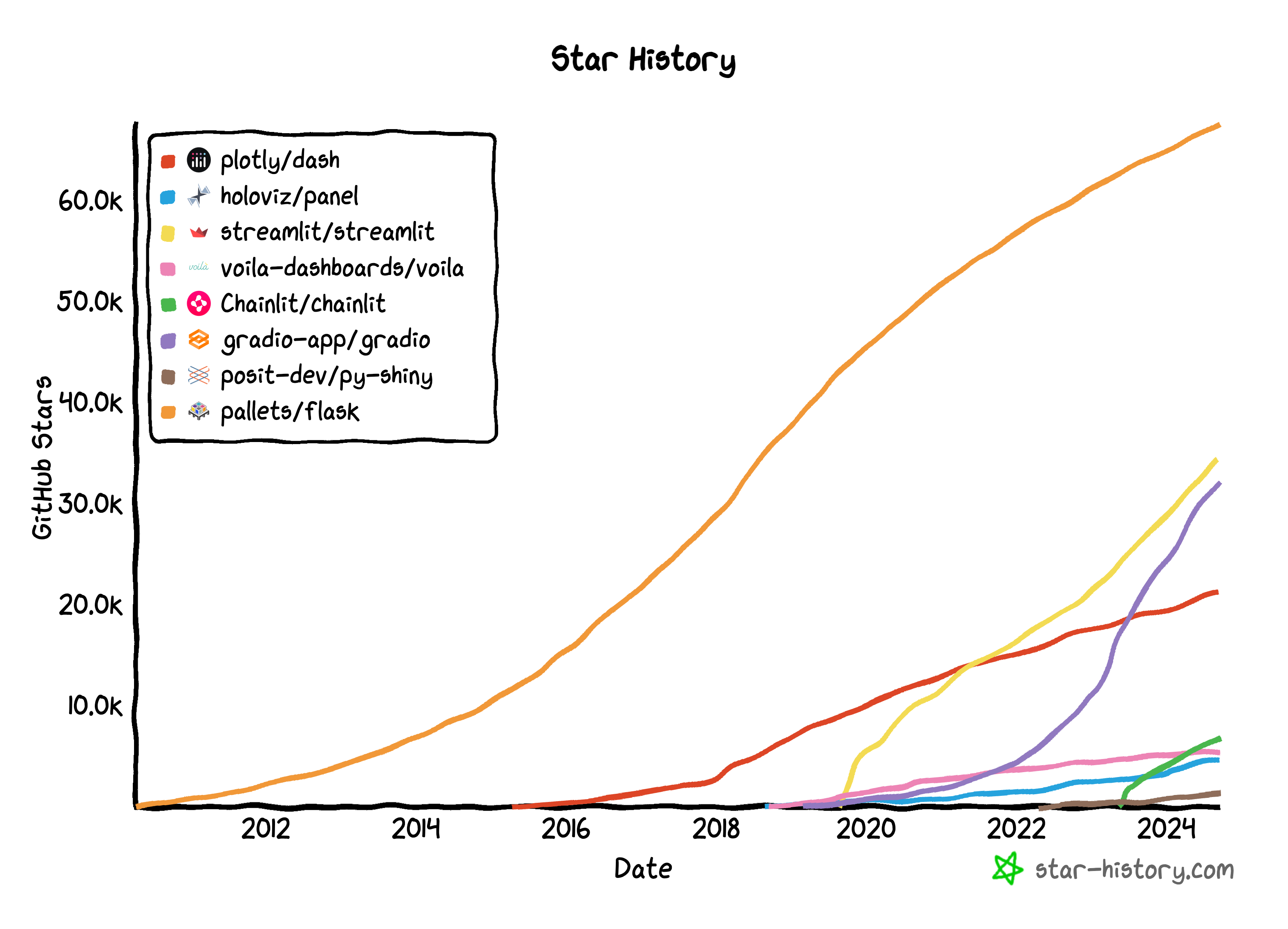 The graph above is plotted via Star History.
The graph above is plotted via Star History.
5. Performance
To evaluate performance, we created a simple app for each framework with a button that prints a message when clicked. We ran these apps in Docker containers and measured the CPU and memory usage for both idle and active states.
6. License
We reviewed each framework’s license to check for restrictions on commercial use, ensuring that it would be suitable for various deployment scenarios.
Conclusion
Choosing the right Python framework depends on your project’s unique needs. Streamlit and Gradio are excellent for quickly building simple dashboards, particularly for data science and machine learning applications. Shiny (for Python) is a strong option when reactive programming is essential for interactive apps.
For more complex data visualizations, Dash offers production-ready flexibility, while Panel provides extensive customization for integrating various Python libraries. Flask is ideal for developers seeking full control over custom web applications.
If you’re focusing on AI-driven interfaces, Chainlit simplifies the development of UIs for large language models, and Voila enables seamless conversion of Jupyter notebooks into interactive web apps.
Each of these frameworks excels in different areas, from rapid prototyping to creating large-scale, customizable applications. We hope this survey helps you select the best tool for your next project.